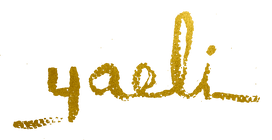- Tableware
- Napkins | Rings
- Tablecloths
- Placemats | Chargers
- Flatware | Servers
- Dishes
- Drinkware
- Bowls | Trays
- Collections
- Metamorphosis
- Toile
- Tullé
- Hygge
- Blue Rimon
- Chroma
- Shivat Haminim
- Rosewood
- Red Rimon
- Secret Garden
- Shop By Occasion
- Teacher Appreciation
- Bridal Shower
- Graduation
- Bar Mitzvah
- Bat Mitzvah
- Anniversary
- Baby Shower